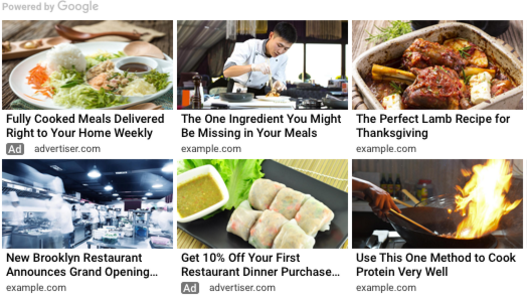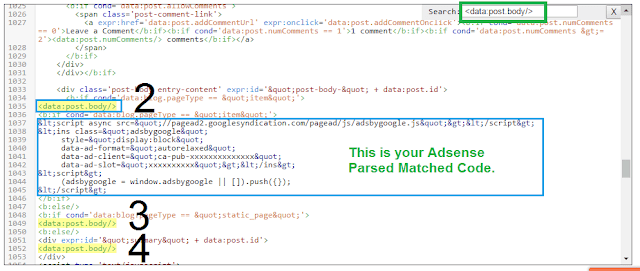Hi! Friends,
Today I am sharing an article on "What is Matched Content of Google Adsense" and "How to add Matched Content Unit to your Blog".
Google has started a new way of Earning with Adsense called "Matched Content Ads" for its existing publishers in April 2015. Under Matched Content unit, Google Adsense promotes some the relevant posts of your site in the form of related posts and shows them after Blog Posts or on the sidebar. As a result, your Page views will increase by more than 9%. If you are eligible, then you may also be able to show Adsense ads in between your related posts.
Today I am sharing an article on "What is Matched Content of Google Adsense" and "How to add Matched Content Unit to your Blog".
Google has started a new way of Earning with Adsense called "Matched Content Ads" for its existing publishers in April 2015. Under Matched Content unit, Google Adsense promotes some the relevant posts of your site in the form of related posts and shows them after Blog Posts or on the sidebar. As a result, your Page views will increase by more than 9%. If you are eligible, then you may also be able to show Adsense ads in between your related posts.
Unfortunately! Friends, Google AdSense Matched Content Feature is not available for all the existing Adsense publishers. Your site must have a good volume of traffic and number of unique pages to become eligible for Matched Content Features.
Google Adsense doesn't disclose the minimum volume of traffic required to allow the matched content feature in Adsense. So work genuinely the only way to become a part of Matched Content feature.
Google Adsense's Matched content is a free Related Posts tool that promotes your websites/blog content (or your Blog Posts) to your site visitors. Matched content ads are generally shown after Blog Posts for better results.
Example Of Adsense Matched Content Unit Below Blog Posts
How to Create a Matched Content Unit
1. Open your Adsense Dashboard First, then click on My Ads on the left side of Dashboard.
2. Under My Ads, Select "+New ad unit". After +New ad unit, You might see a window like this image.
3. Select Matched Content then Customise your ad unit as per your site requirement (Use Responsive Matched Content Unit). Now save it. (Note - Read below Where to Save Matched Content Unit Ad Code.)
2. Under My Ads, Select "+New ad unit". After +New ad unit, You might see a window like this image.
3. Select Matched Content then Customise your ad unit as per your site requirement (Use Responsive Matched Content Unit). Now save it. (Note - Read below Where to Save Matched Content Unit Ad Code.)
How to Setup Adsense Matched Content to Your Website?
- Most publishers place the Matched Content unit at the end of each post to show related contents and keep visitors longer on their website. This is the most important part that where you should add Matched Content Ad code for better results. If it is placed after Blog post (May also placed Ad code on the sidebar) then Matched content provides a great experience for your visitors. In result, it would increase your page views, reduced bounce rate and ultimately increase your revenue.
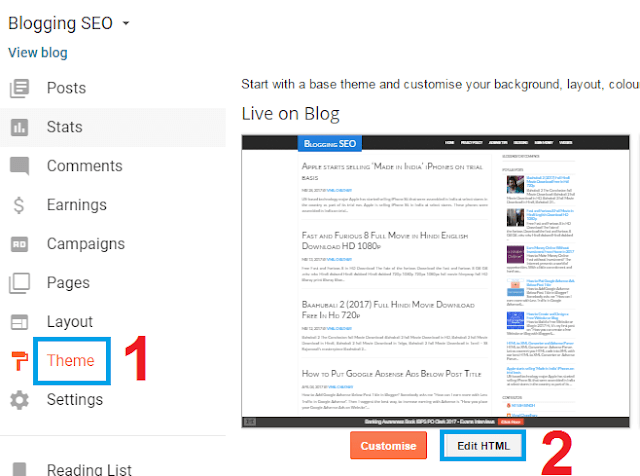
3.You might see this code more than one time but, you've to select the second one. Check the image below in Zoom.
4. Before moving to 5th step you should convert your Adsense code into parsed Adsense code, So that it would not create a problem while saving HTML Code editor. (Convert Here)
5. Now, place the below given code just above <data:post.body/>
6. Well done! you have done it now Click on Save Template button.<b:if cond='data:blog.pageType == "item"'>Place Your Parsed Ad Code Here</b:if>
7. Now visit your site and after blog posts, you might see Matched Content Related Post Tool.
Why I recommending you to use Matched Content Ads, if you are eligible
- Adsense Matched Content is similar to the related post widgets like Engageya, Shareaholic, WordPress Plugins or Linkwithin.
- It would increase your page views by 9% (Google Says).
- Visitors may spend more time on your site by 10% and If visitors spent more time then it helps to reduce site Bounce Rate (The best part which many Publishers like).
- It is available in responsive layout also, so your Matched Content Ads can view in any scene whether it Computer, Tablet or Mobile.
- You could make up to 10% more revenue on your website by using Matched content!
- Matched content is only available for sites with multiple pages and high volumes of traffic.
- You can use Matched content with other Adsense ads (We recommend to use 3 ads with Matched Content) on your site for better results. In August 2016, AdSense lifted the ad unit limit for every site (Read). But you should not use more than 3 ads units on your website.
- Matched content recommendation tool is better than other related posts plugins or widgets like Engageya, Shareaholic, WordPress Plugins or Linkwithin. Unlike other related posts tool, it will not affect your site performance too.
How to check whether your site is eligible for Matched Content or not?
- Unfortunately, AdSense Matched Content Feature is not available for all the Adsense publishers. So, You must have a site that has a good traffic volume and number of unique pages, then only you may eligible for matched content unit. Google has not disclosed the minimum traffic required to allow the matched content.
- Google Says, "The Matched content feature is not available to all publishers. To be eligible, you must have a site that meets our minimum requirements for traffic volume and number of unique pages. We’ve put these requirements in place to ensure that Matched content provides a great experience for you and your site visitors. Once your site is approved, you’ll have access to the Matched content feature in your AdSense account".
Check you Eligibility Adsense Matched Content
1. Open your Adsense Dashboard First, then click on Setting on the left side of Dashboard and then My Sites.
2. After click on My Sites just like the image shown below. Click on click on Matched Content.
3. Now Under Matched Content, check whether any of your sites are listed. If yes, Then I must say Congrats, But if no then Sorry, Your site doesn't meet minimum requirements for traffic volume and number of unique pages prescribed by Google Adsense.
2. After click on My Sites just like the image shown below. Click on click on Matched Content.
3. Now Under Matched Content, check whether any of your sites are listed. If yes, Then I must say Congrats, But if no then Sorry, Your site doesn't meet minimum requirements for traffic volume and number of unique pages prescribed by Google Adsense.
There are 3 stages under Matched content
- Not Eligible - If none of your sites are listed under Matched Content section, then you are not eligible to use Matched Content.
- Use only Matched content - If any of your sites are listed under Matched Content, then you are eligible to use Matched Content but without ads. It means Google will
- Use Matched content with Ads - If any of your sites are listed under Matched Content, then you are eligible to use Matched Content with ads. It means while promoting your blog contents on your website, Google will also show ads between recommending posts. In a result, you will earn some extra revenue with this.
- We have tried our best to explain what is Matched content and How to use it. But if you think we should need to add some more about Matched Content then please ask us under Comment Section below.
- If you use Matched Content Unit at the right place then it would increase your page views, increase revenue and reduce your site bounce rate.
- Are you facing any problem with Matched Content, you may comment below.
Adsense matched content unit, a sense matched content ads, Adsense matched content review, Adsense matched content earnings, one goal of matched content is to increase user engagement, Google Adsense matched content review, matched content WordPress, AdWords matched content